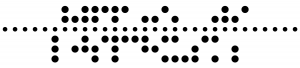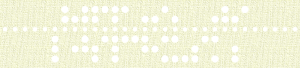When I first became a cryptographic hardware collector, Mark’s Green Pages was a simple static-HTML web page. It started off as Mark’s Green Radio Page, and then turned into Mark’s Green Pages with sub-pages for radios and trucks. So when I wanted to add cryptographic hardware to the mix, I naturally created a new sub-page called Mark’s Crypto Page. I wanted a page banner that captured the essence of the mechanical and electromechanical cryptographic hardware that interests me, and I came up with this title image that melds together M-209-like printed text with Fialka-like 5-level punched paper tape:
I’m neither an artist nor a good photographer, so I turned to programming to help me make that banner. Inspired by the old "bcd" program that was included as one of the BSD Unix games, I wrote a suite of little tools to create bitmapped images of punched paper tape with proper feature proportions. I had fun with the project, and it does a bit more than I strictly needed for the page banner. Besides generating a bitmapped image of a segment of punched paper tape, it also includes some utilities for manipulating the data stream that the tape will represent. The included utilities can combine data streams using AND, OR or XOR operators, create pseudorandom streams, and even render text with the punched holes like one might do to create a human-readable title at the beginning of a data tape.
I always intended to share this silly little suite of utilities, but I didn’t get around to releasing it until last night, when I uploaded it to a new GitHub GitLab repository.
The core utility of the suite, pt_render, creates either ASCII art like this:
+---------+ | . o o | |o . oo | | . ooo | |o o. oo | | o . ooo | | . o | | o. o o | |o . oo | | . ooo | |o o. oo | +---------+
or a simple PBM format bitmap like this (converted to PNG format):
Once I created the simple black and white paper tape banner background, I reworked the image to include some texture and color. I don’t recall whether I used Photoshop Elements, gimp, or some other utilities.
Finally, I used OmniGraffle to add a drop shadow and printed text.
I now release this silly little suite of programs to the wild, in the hopes that somebody might find it useful. Enjoy!